 I recently learned another cool application demonstrated by Sara Francis for using layer masks. Layer masks are used to mask out details on a top layer by revealing details on the layer underneath it. Start with your beginning image and duplicate it (ctrl/cmd+J). With the duplicate layer highlighted, go to Filters>Blur>Gaussian Blur and set the sliders to around 25. You will have a very blurry layer.
I recently learned another cool application demonstrated by Sara Francis for using layer masks. Layer masks are used to mask out details on a top layer by revealing details on the layer underneath it. Start with your beginning image and duplicate it (ctrl/cmd+J). With the duplicate layer highlighted, go to Filters>Blur>Gaussian Blur and set the sliders to around 25. You will have a very blurry layer.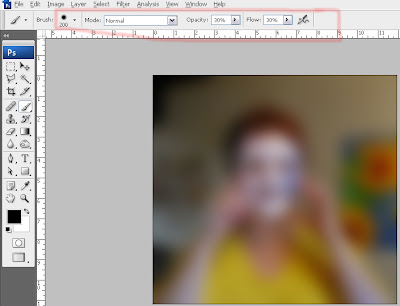
In your options bar, choose a large soft brush, and set the opacity and flow levels at 30% each.
 Select the layer mask icon on your layer palette and press D to set black/white to default position.
Select the layer mask icon on your layer palette and press D to set black/white to default position. With the white layer mask window selected, I began to paint with black to reveal the image in the bottom layer. This image looked pretty good, but I thought I would try something else to play a little further.
With the white layer mask window selected, I began to paint with black to reveal the image in the bottom layer. This image looked pretty good, but I thought I would try something else to play a little further.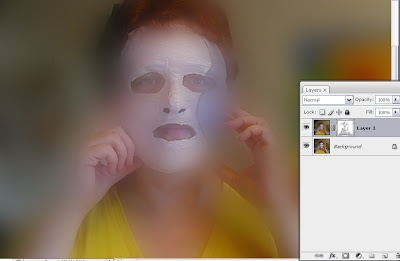
 So I dragged in an image of clouds, turned off the blur layer and created another layer mask with the cloud layer.
So I dragged in an image of clouds, turned off the blur layer and created another layer mask with the cloud layer.
And put my head in the sky.
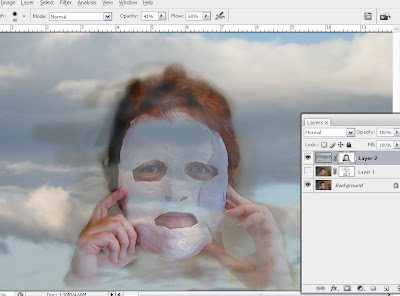

Turning the blur layer on and playing with blending modes took me here.It's all about having fun!
For those of you who have seen the art of Maggie Taylor, she uses this process of multiple layer masks in her digital collages. It's a skill worth nurturing.
And yes! I am the masked woman.
Happy Photoshopping everyone.
Questions? Requests? Let me know.
I want to hear from you.
© Sue O'Kieffe 2007
5 comments:
Yea! Part 2. I'll be doing these tonight!
oh this is so cool. I just wrote in chapters of photoshop a chapter at a time on my next week's todo list....which included coming to your website and getting your tutorials...and lookie right here, as if you were listening to my thoughts. Yes, I am going to do this. This time - really. Because I need to understand how to make pictures for my postcards....
Wow. So much fun, these layers are so powerful in the effects you can do. It is the creativity side of the process and just absolutely draws me in to it. Thank you once again, dear teacher!
Wow, I just noticed that you called me an artist. Oh thank you, it makes me feel so good, I just can't tell you how good. But I still see me as a student and have so much to learn.
Hi Sue,
This is great! I am going to have to try it to get it all the way.
I still don't get why you would use layer mask vs quick mask ... but maybe it doesn't matter.
I have always used layer mask (and more so lately) as you have been giving us instructions ... guess I will have to play more ...
in my free time ... ya.
~ Diane Clancy
www.dianeclancy.com/blog
Post a Comment