 I liked the finished image above but thought the background was kind of boring, so I wondered what a pattern isolated as a selection from the mandala would look like. I am a big fan of texture in my work, and making patterns is another way to create it. This is how:
I liked the finished image above but thought the background was kind of boring, so I wondered what a pattern isolated as a selection from the mandala would look like. I am a big fan of texture in my work, and making patterns is another way to create it. This is how:- Using the rectangular marquee tool, make a selection in some part of the image you want to use for your pattern. I selected the center square portion of this mandala for my pattern.
- Go to Edit>Define pattern and click enter
- Name the pattern
- Double click on background layer to access Layer Styles. Click on Pattern Overlay.
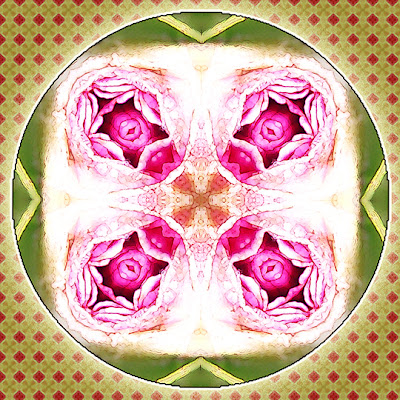
- Click on the pattern window and choose the pattern you just created.
- Adjust scale slider until you find the size of the pattern you like. Adjust blending mode and opacity levels.
 For this image I moved the scale slider to 420% so that the pattern was almost obliterated. I also placed a clipping mask adjustment layer (photo filter>green) above the background layer to mute the color of the background.
For this image I moved the scale slider to 420% so that the pattern was almost obliterated. I also placed a clipping mask adjustment layer (photo filter>green) above the background layer to mute the color of the background.I have used this technique in Photoshop versions CS-CS3. Steps may vary with earlier versions of Photoshop, but Im sure the technique is available in earlier renditions. Have fun playing with this little trick and be sure to let me know if you have any questions.
Happy Photoshopping!
© Sue O'Kieffe 2007
8 comments:
Thank you, Sue. I'll be checking to see if I can do in old 5.5. I always learn so much from your tutorials. Thank you once again!
p.s. A beautiful mandala too!
Hi Sue,
Very very cool!! I didn't know about this ... I wish I had ... but that is OK .. I do now.
Great tutorial!
~ Diane Clancy
www.dianeclancy.com/blog
You are a giving teacher, among other skill sets, at heart - thank you. Lovely image also.
You explained the process, but it is still magic with a magical outcome. Truly beautiful!
bobbie, be sure and let me know if you can do this or something like this in 5.5
diane, i knew you'd like this tutorial
john, thank you. i enjoy teaching. it also helps me understand what i know and don't know about this program
irene, i love the magic too. did i say this once already?
I like all 3 versions!
Being an avid Photoshop and Sue O'Kieffe fan, I really enjoyed this post... thank you!
Post a Comment