But look at what else you can do.

I started with this ho-hum photograph of the Mad River, which flows parallel to the Pacific not far from where I live

I found this painting online, Sailing Under the Rain, by Yoiche Tanabe. I liked it for its mood and colors.
Here are the steps:
- Make sure both images are the same dimension
- Make sure the image of River is active by clicking on it
- Go to Image>Adjustments>Match Color
- Under Image Statistics, choose Sailing Under the Rain as the source image

- Fiddle with Luminance and Color Intensity sliders

More experiments:
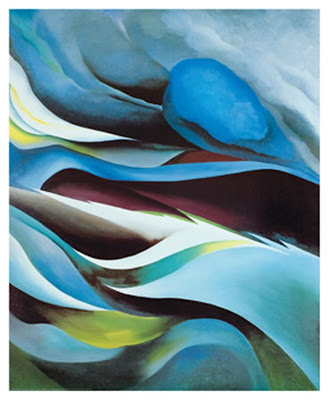
Georgia O'Keeffe From the Lake

One of my mandalas, cropped.


Have fun!
4 comments:
Very neat trick, Sue. I like the first one the best because of the colors, but I can see how satisfying this is to try with all sorts of images.
Sue,
Are you working on a Mac or PC? I've recently switched over to a Mac and a bit lost, hacking my way around. I has previous version of PS for my PC now I have to re-purchase software.
I'm playing with PS Elements 4.0 right now.
I guess I need to bite the bullet and purchase CS3.
Hi Sue,
This is great!! I didn't know about it really - sort of heard about it. Thank you!!
Artful Eye .. hope you enjoy your switch to Mac .. the software rebuy is the drag ... after that!
~ Diane Clancy
www.DianeClancy.com/blog
www.YourArtMarketing.com
very cool - someday my princess will phone
lazy sleepy john
Post a Comment