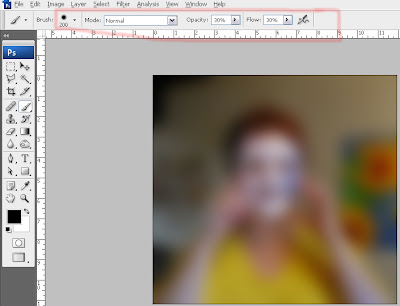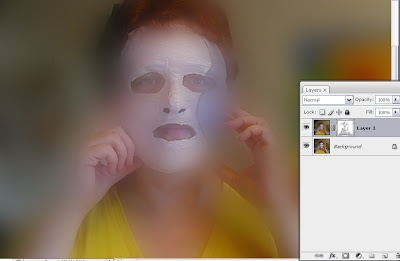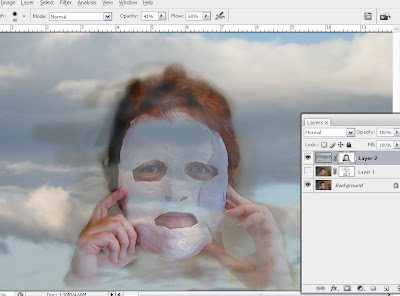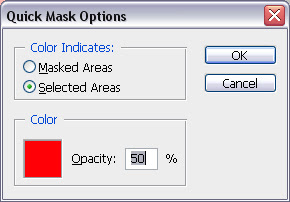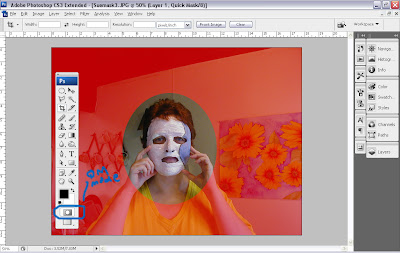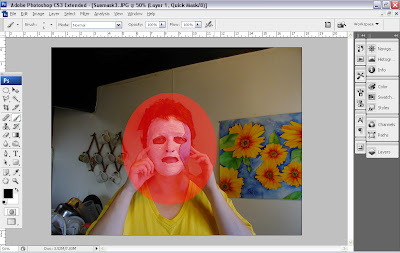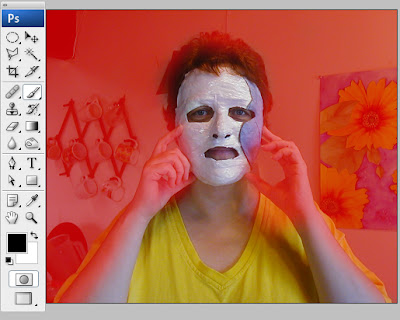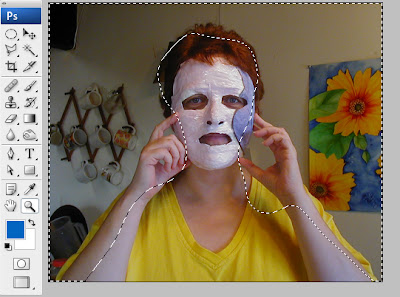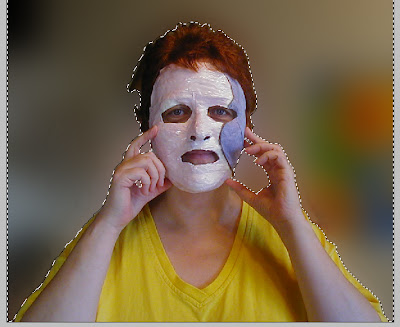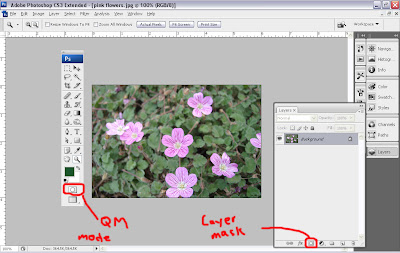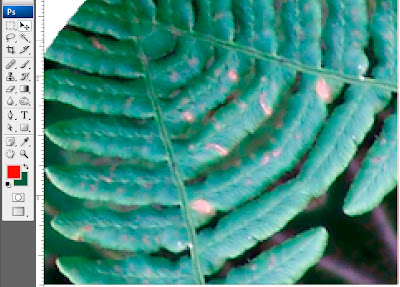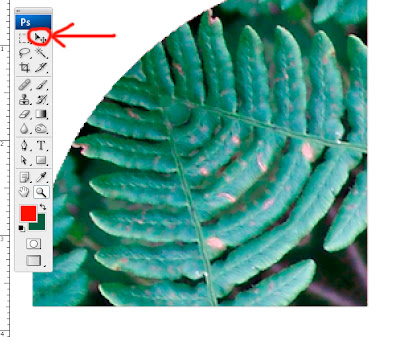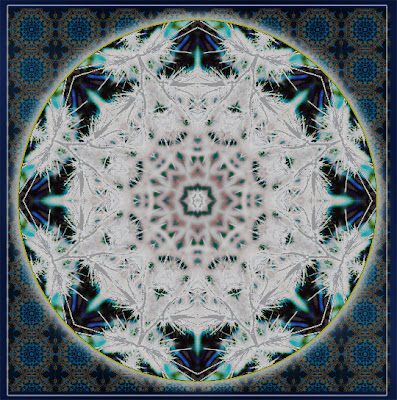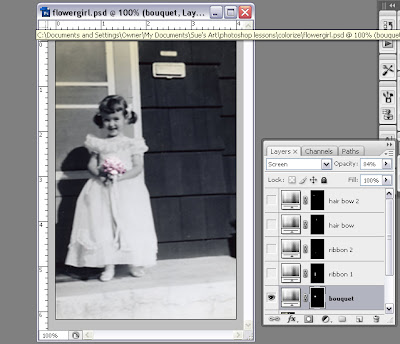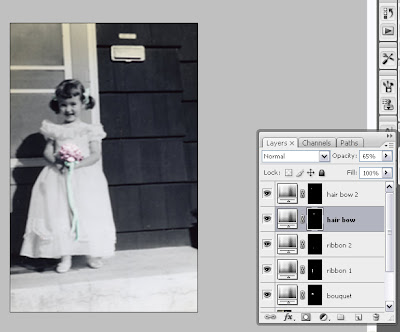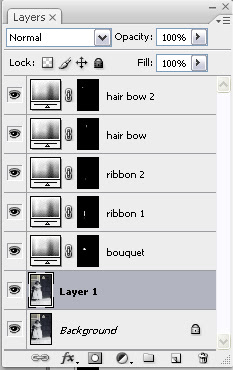Transistions Mandala - (Seasons Series) - © Sue O'Kieffe 2007
Transistions Mandala - (Seasons Series) - © Sue O'Kieffe 2007Source image: lilac leaf
Sometimes I am lucky to be able to watch a plant in different phases of the growing season. A friend of mine has a luscious garden. This year her lilac bush flowered for the first time since being planted, and the photograph I took of its flowers gave me this mandala.
I had no idea how beautiful their autumn leaves were until this year. It is such a pleasure, as an artist and participant in nature, to be able to witness this beauty and soak up this energy like some animals store up food for winter.
This time of year is significant to me. Two years ago I started blogging here. In Celtic tradition, the end of October and beginning of November mark the end of harvest time and the beginning of the descent into winter. It's a good time to take stock and review all that we have accomplished. This time last year I was facing major surgery. Today I am in start up phases of a new art business and nurturing life long dreams. I am grateful for all that life has shown me so far and will continue to show me moving forward.
I've been amiss in visiting most of my readers of late. I will come by and say hi as soon as I can.
Happy New Year, everyone!
*Tossing dried leaf confetti in the air*